HTML Tutorial: What is HTML?
HTML is short for HyperText Markup Language. How the language got so hyper is beyond me, too much caffeine maybe, but anyway, web pages are built using HTML tags.
So that you understand what a "tag" is, here is an example:
<html>
Each tag consists of the containers, which are the lesser than (<) and greater than (>) arrows, and the HTML element within them. The arrows and the HTML element together are commonly called an HTML tag, or an HTML command by some. The example tag above is the beginning of an HTML document. It tells the browser the document is a page written in the HTML language so it can be interpreted and displayed according to the specifics of that language.
There are dozens of tags, but only a few that you have to know to make a simple web page. If it looks confusing, just play along, it really isn't that difficult. These lessons in the basic section will walk you through it one step at a time. In about 20 minutes you'll have made your first web page!
To begin with, you'll need a browser, (d-oh!) and a text editor. There are HTML editors that make web page building easier for some people, but for this tutorial, we'll assume you don't have one. If you do and want to use it, feel free, as long as it allows you to enter code directly it doesn't matter what you use. It is best to learn to code by hand even if you plan on using an HTML editor later on. That's the only way you'll know how to troubleshoot problems, and problems do arise from time to time even for the most skilled webmasters.
I use Notepad, so I will refer to that later in this tutorial. Notepad comes with every Windows PC, and if you learn the simple language, it's all you really need. You'll find it in your Accessories folder. Mac users will probably want to use SimpleText.
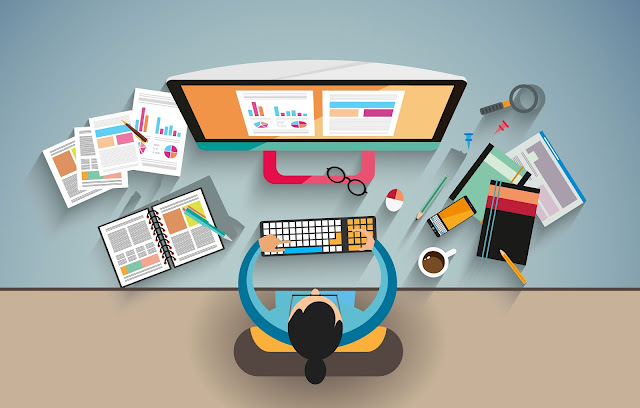
Post a Comment